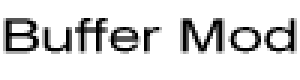
This text is take from the standard buffer modification recomended by
Atari.
Hint and Tips for SCSI, Cubase Audio and FDI(Falcon Digital Interface)
----------------------------------------------------------------------
To eliminate your SCSI-Problems with Falcon F030 Computers.
1. Use the modifikation 74HC04, described in .gif-picture below.
2. Use TOS 4.02 or any later release.
3. Cubase Audio won't give you any warning if your external
SCSI drive is full. So check if there enough room on
your drive for sampling, you will get errors like
SCSI connection lost ect.
4. The maximum partition size for your harddisk is 255MB (with HDX-driver)
5. FDI (also knows as SP-DIF Interface) will work on ALL FACONS's 030
with TOS 4.02 or higher, in case of bad sound using the
FDI please exchance the FDI.
This test was running by several Falcon's 030 from different
production dates. For Cubase Audio we used version 1.01.
The FDI_INIT.PRG used in AUTO-Directory was 1462 bytes and dated
30/0/1993.
We like to thank Martijn van Duin, TSI (Benelux) and Soundpool
(developer FDI) for their support and providing.
MODIFICATION CPU CLOCK SIGNAL
-----------------------------
The SDMA is clocked by the 16Mhz CPU-clcok. With some software it's
possible to get a disturbance on this clock-signal.
This can express itself with cracking noise on the audio or problems
with recording large soundfiles on the harddisk. If the
Falcon030 has these problems, the following modifications
have to be done.
1. Remove SMD resistor R221,R216 and R222 between the CPU and COMBEL.
2. Bent the pins of the new 74HC04 to the outside exept. no.14
3. Connect pin 2 to 9, 11 and 13 of the 74HC04.
4. Place the 74HC04 on PAL U63 as shown below.
5. Solder pin 14 of the 74HC04 on pin 20 of U63.
6. Solder some wires as shown in the .GIF diagram below.
Atari Corp. takes no responsibiltiy for any damage or los.
----------------------------------------------------------

If you have any problems viewing these pages, or have any other queries
regarding the information presented here, please contact.
(email:Magnus.Kollberg@emw.ericsson.se)
